
The final version of Adobe's new professional photography workflow software, Adobe Photoshop Lightroom 1.0, was released on Monday, February 12th. It will be available for download from the Adobe Web site for $199 for a limited time. The full price is US $299. A 30-day evaluation can also be downloaded.
2. Lightroom Modules
Adobe Lightroom has been available for quite a while as a public beta. Adobe made it available for free to photographers via their Adobe Labs development Web site. Feedback from photographers on the Lightroom beta forum was integral to the software development process. Although it was officially in development until February 12th, many pro photographers have been using the beta version in their daily workflow for nearly a year. I've been using it since August of last year. It's a powerful photography software package and an excellent compliment to Adobe's Photoshop CS2 image editing program. Lightroom is much better at managing and browsing photos than Photoshop's built-in image browser, Adobe Bridge, and it's among the best RAW conversion software tools available. The final version has been much anticipated.
3. Lightroom and Photoshop
Lightroom is not a replacement for Photoshop or other traditional photo editing programs. It's designed to help professional photographers manage their basic imaging workflow - from capture to output. It creates and manages a searchable database of digital image files, allows the photographer to do batch process photos, and then print or show their images on the Web. It doesn't include more sophisticated image editing options like layers, masking, filters, brushes, or advanced selection tools. For that type of image editing, Photoshop CS2, or some other image editing software is necessary. I use Lightroom to adjust and batch convert RAW files. Then I open the converted 16-bit TIFF files and in Photoshop and use masked adjustment layers for selective adjustments, resizing, sharpening and final output to print or Web.
4. New Features
Besides a more polished look and what I perceive to be performance improvements in the browser, Lightroom 1.0 also includes a bunch of new features. I'll just list a few that I've discovered so far. There's a "Survey" view in the Library Module that allows the photographer to easily compare and sort a selected group of images. The Develop Module includes new user-friendly tools including Clone/Heal for removing spots, an effective redeye removal tool, and a refined color adjustment interface. I haven't used the Print, Web, and Slideshow Modules enough to pick out new features. But based on the changes I found in the Library and Develop Modules, I expect that there are improvements and additions to the other sections as well.
Download
*PASSWORD=thephoenix-forums.com
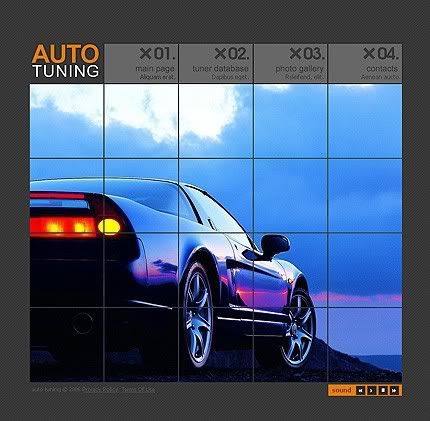

No comments:
Post a Comment